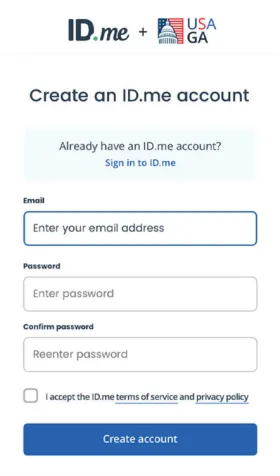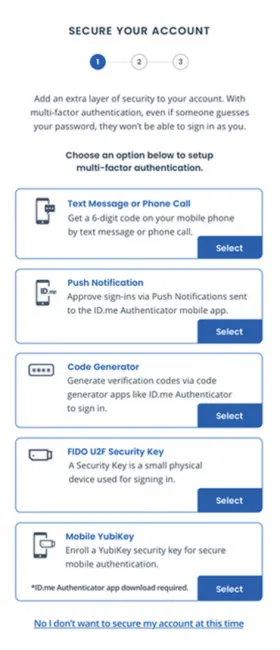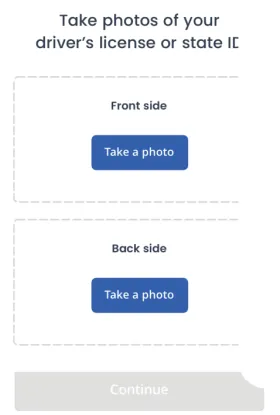Proving my identity to DUA and Unemployment Insurance fraud
Also in
Show Endnotes
Reviewed
Reviewed
Text
This article covers what you can do if:
- Someone steals your identity to apply for Unemployment Insurance (UI),
- The Department of Unemployment Assistance (DUA) asks you for proof of your identity after you apply for UI, or
- DUA denies you benefits because you did not send them proof of your identity.
Widgets
Resource Boxes
More Resources
Contact the Department of Unemployment Assistance
UI - Contact the Department of Unemployment Assistance
- Online: Log in to UI Online to apply for UI, appeal a denial, request weekly benefits, and more.
- Phone: 877-626-6800. Open 8:30 AM – 4:30 PM, Monday – Friday. You can get help in many different languages.
UI take out - Get other benefits while unemployed
Health Coverage
You may qualify for a Massachusetts Health Connector insurance plan, MassHealth, or the Children’s Health Insurance Program (CHIP).
Visit the MA Health Connector website or call 1-877-623-6765 (TTY 1-877-623-7773) Monday–Friday, 8:00 AM – 6:00 PM.
You can also call Health Care for All’s free helpline, 1-800-272-4232.
Paid Leave
If you do not have a job and are unable to work because you or a family member have a serious health condition, you may be able to get Paid Family and Medical Leave.
UI take out - Has DUA asked you to return money they paid you?
You can challenge their decision. Learn more about overpayments.